Initial steps with code ready containers solution. As an initial approach this tutorial will use nested virtualization to test the product (DISCLAIMER: this is not the prefered way).
Check vagrant nested virtualization to use vagrant as VMs manager.
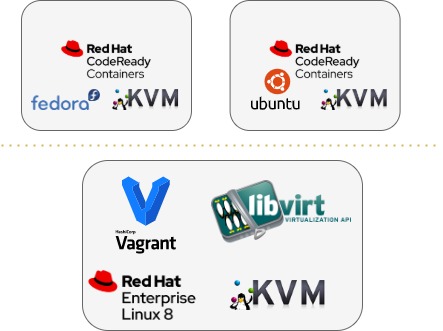
Setup
Check virtualization extensions:
cat /proc/cpuinfo | egrep "vmx|svm"
Fedora box is not prepared to use nested virtualization, so install required packages
sudo dnf -y install bridge-utils libvirt virt-install qemu-kvm
Check virtualization:
lsmod | grep kvm
Download CRC + pull secret
Decompress crc:
tar -xf crc-linux-amd64.tar.xz
CRC setup:
crc setup
Configure pull secret file:
crc config set pull-secret-file ./pull-secret.txt
CRC start full information:
crc start
Configure oc to access cluster:
eval $(crc oc-env)
Access the cluster with:
oc login -u developer -p developer https://api.crc.testing:6443
oc login -u kubeadmin -p dpDFV-xamBW-kKAk3-Fi6Lg https://api.crc.testing:6443
Issues
Kernel / libvirt version (No issue anymore, but knowledge to handel old repositories on Fedora)
There is a problem with newer versions of kernels + nested virtualization + kvm_intel driver. Seems problem is related with libvirt versions so we need to downgrade to version 5.6.X:
Check fedora repositories mirrors, at mirrors list
Uninstall previous libvirt version:
sudo dnf remove libvirt
Add repository with previous libvirt version:
sudo dnf config-manager --add-repo https://mirror.infonline.de/fedora/linux/releases/31/Everything/x86_64/os/
Check GPG key for rpms on that repository and import the key, in other case an error will arise not allowing to install the rpms:
sudo find / -name "*GPG*-*31*"
sudo rpm --import /etc/pki/rpm-gpg/RPM-GPG-KEY-fedora-31-x86_64
Check versions for libvirt:
dnf --showduplicates list libvirt
Install specific version:
sudo dnf install libvirt-5.6.0-4.fc31